
Asana Templates 101: Your Guide to Saving Time and Staying Organised
Managing projects can feel overwhelming, especially when you’re juggling recurring tasks or trying to keep your team aligned. Enter Asana templates – your secret weapon for streamlining workflows and eliminating repetitive setup.
Whether you’re onboarding new clients, planning events, or managing marketing campaigns, templates make it easier to get started and ensure no step is missed. Here’s how to get started.
What Are Asana Templates?
Templates in Asana are pre-built frameworks for your projects. They include tasks, deadlines, assignees, and other details, so you don’t have to start from scratch every time. Think of them as a reusable blueprint for your team’s recurring workflows.
Why Use Templates?
- Save Time: No need to recreate the same project again and again.
- Stay Consistent: Everyone follows the same process, reducing errors.
- Improve Team Collaboration: Clear workflows ensure everyone knows their role.
How to Create a Custom Template
- Build Your Project: Set up your tasks, sections, due dates, and assignees as you normally would.
- Save as a Template:
- Click the dropdown arrow next to your project name.
- Select “Save as Template.
- Use Your Template: Next time you create a similar project, go to “Create Project” → “Use a Template” → select your saved one.
Explore Asana’s Ready Made Templates
Not sure where to start? Asana has a suite of customisable templates for popular workflows, including:
- Content Calendar: Plan, assign, and track content creation.
- Product Launch: Ensure every stage of your launch runs smoothly.
- Team Goal Tracking: Set goals and keep everyone on the same page.
These templates are pre-designed but flexible, so you can tailor them to fit your needs.
Pro Tips for Using Templates
- Name Your Templates Clearly: Use names like “Client Onboarding Template” or “Monthly Reporting Template” to avoid confusion.
- Set Default Due Dates: Assign timelines based on the start or end date of a project.
- Review Regularly: Update templates to reflect process changes or improvements.
In Summary
Asana templates are a game-changer for busy teams. By creating or using pre-made templates, you’ll save time, ensure consistency, and eliminate the headache of starting projects from scratch.
Start with just one template today, and watch how much smoother your workflows become. Happy templating! 🎉
Download your Asana 101: Quick Start Guide
Ready to simplify your workday with Asana but not sure where to begin?
No worries, we’ve got you covered! Whether you’re totally new or just need a quick refresher, our FREE Asana 101: Quick Start Guide walks you through everything you need to get started fast – even on the free version!
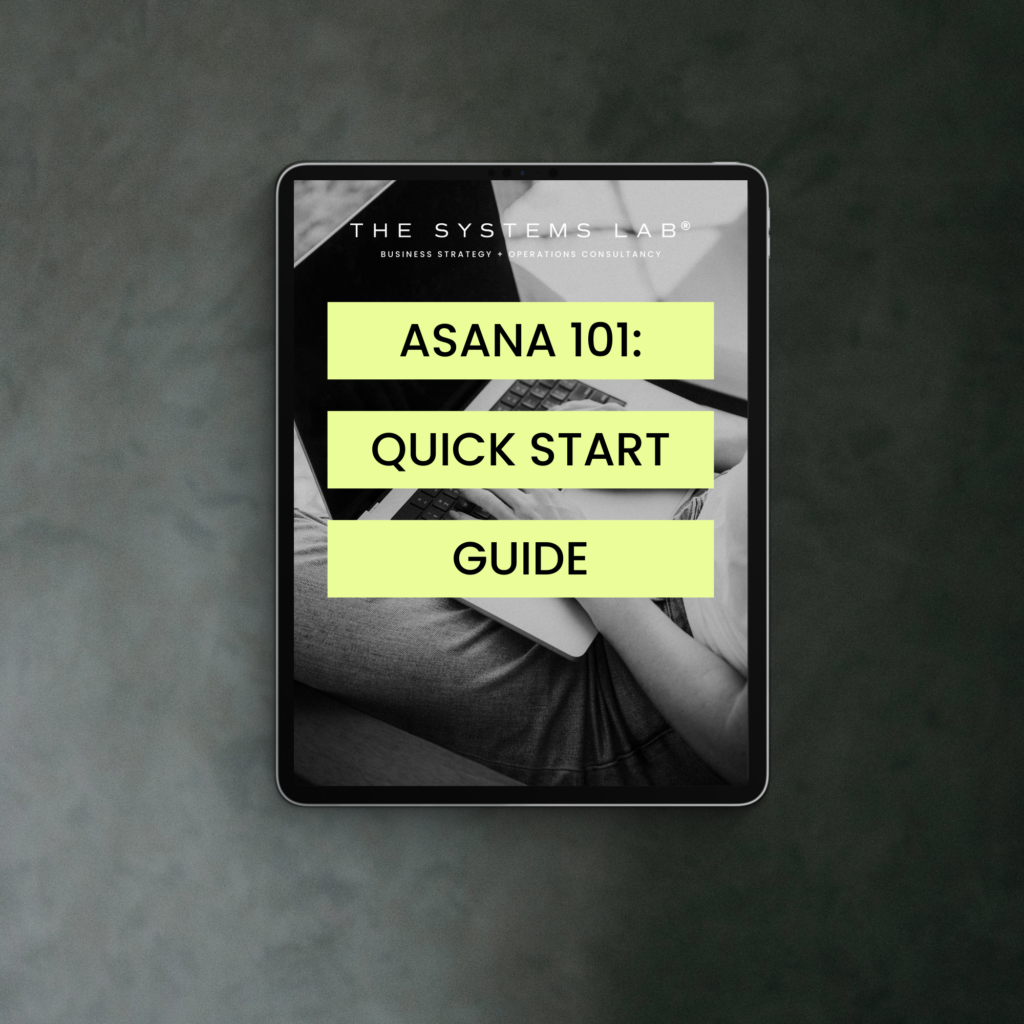
Click here to download your free Asana 101: Quick Start Guide
© The Systems Lab® 2025. All rights reserved.
Comments +