
Let’s be honest… most of us spend way too much time in meetings. Asana + Zoom: Turn Meetings into Action will help you turn all those chats into clear, doable tasks, so every meeting actually moves things forward instead of just filling up your calendar.
Whether you’re running an online business, coaching clients, or managing a team, it’s easy to feel like meeting after meeting is just eating into your day. And while video calls keep us connected, they don’t always help us get more done.
In fact, did you know that the average person loses over 150 hours of productivity every year to meetings that go nowhere? That’s a lot of time! The real problem isn’t the meeting itself – it’s what happens after. You might have a great discussion, but if no one takes notes or turns those conversations into action, it’s like it never happened.
That’s where the Asana app for Zoom comes in. It’s a game-changer for anyone looking to actually get things done. Let’s take a look at how this simple integration can turn your video calls into productive, actionable sessions.
Why the Asana App for Zoom Can Change Your Meetings
Meetings aren’t bad. What’s bad is when they’re not tied to real tasks or follow-ups. You’ve probably been in a meeting where everyone talks about great ideas, but by the time the next meeting rolls around, nothing’s changed. That’s what we want to fix.
The Asana app for Zoom helps you capture all the key takeaways, turn them into action items, and keep things moving—without hopping between different apps. You can seamlessly connect your meetings to the projects and tasks your team is working on. This integration ensures that discussions turn into clear steps for action, keeping everyone aligned and focused on outcomes.
Let’s take a look at how to make your meetings more impactful, from preparation to follow-up.
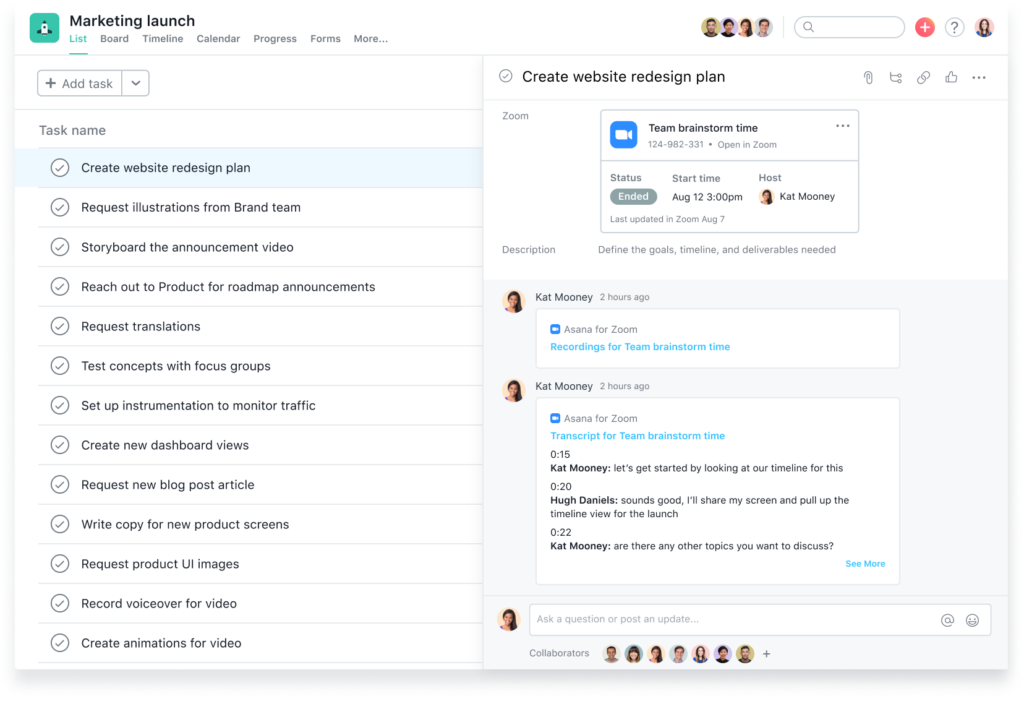
How It Works – Before, During, and After Your Call
Set the Stage with Pre-Meeting Preparation
The key to a productive meeting is preparation. With Asana and Zoom, you can share a meeting agenda beforehand so everyone knows what to expect. You can also attach any relevant documents, files, or slide decks in Asana, ensuring that your team has all the information they need to participate effectively. No more wasting time in the meeting just getting people up to speed.
What’s more, by linking your Zoom meeting directly in Asana, you give everyone one place to access the meeting and the supporting materials, cutting down on unnecessary back-and-forth.
Stay on Track During the Meeting
Once your meeting begins, you can open Asana directly within Zoom, so you don’t have to switch between apps. Asana will automatically display the tasks associated with the meeting, giving you a clear view of the topics and action items that need to be covered. This keeps the meeting focused and ensures you address the most important items on your agenda.
As you discuss topics, you can capture key points and assign tasks in real-time, so there’s no confusion later on about who’s responsible for what.
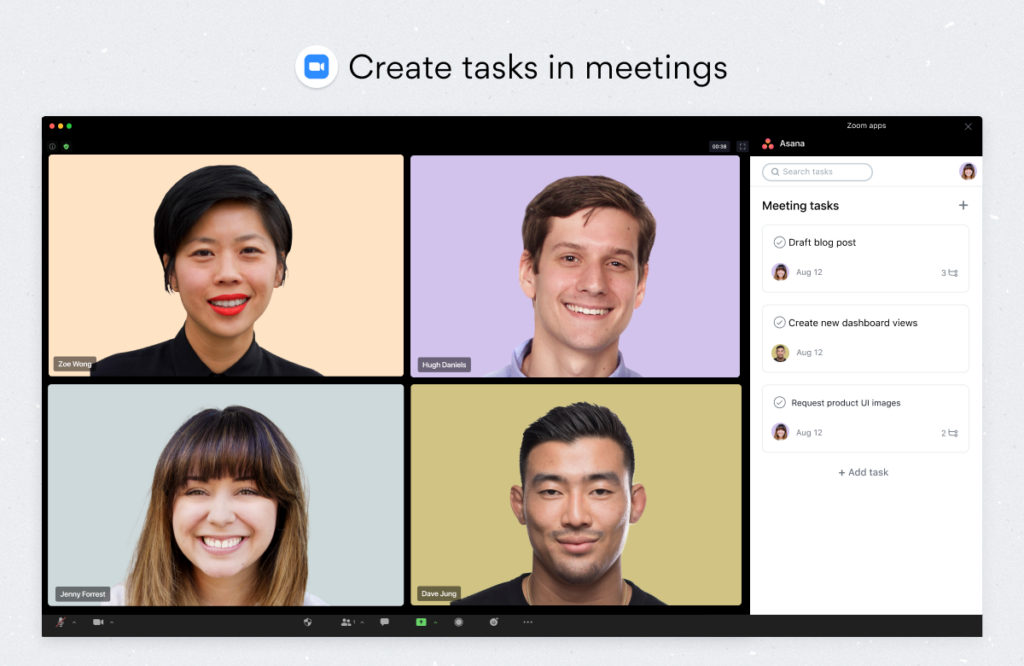
Turn Conversations into Action Items
During the meeting, it’s easy to lose track of important details if you’re trying to juggle note-taking and active participation. With the Asana app for Zoom, you can capture action items, take notes, and assign tasks directly within Zoom, without missing a beat. By the time the meeting ends, you’ve already created a clear way forward.
This seamless integration ensures that nothing falls through the cracks – everyone knows what’s next, and you can keep the momentum going after the meeting.
Stay Organised Post-Meeting
Ever left a meeting feeling like you missed something or forgot to write down an important detail? With Asana and Zoom, that’s no longer a worry. After the meeting, you can easily access all the notes, tasks, and action items directly in Asana. Plus, if your Zoom plan allows, you can also access a transcript of the entire meeting. This makes it simple to search through the meeting for any key decisions or follow-ups, keeping your team aligned.
Download your Asana 101: Quick Start Guide
Ready to simplify your workday with Asana but not sure where to begin?
No worries, we’ve got you covered! Whether you’re totally new or just need a quick refresher, our FREE Asana 101 Quick Start Guide walks you through everything you need to get started fast – even on the free version!
Summary
For more information or to learn how to connect Zoom and Asana, head on over to the Asana blog here: Asana for Zoom App
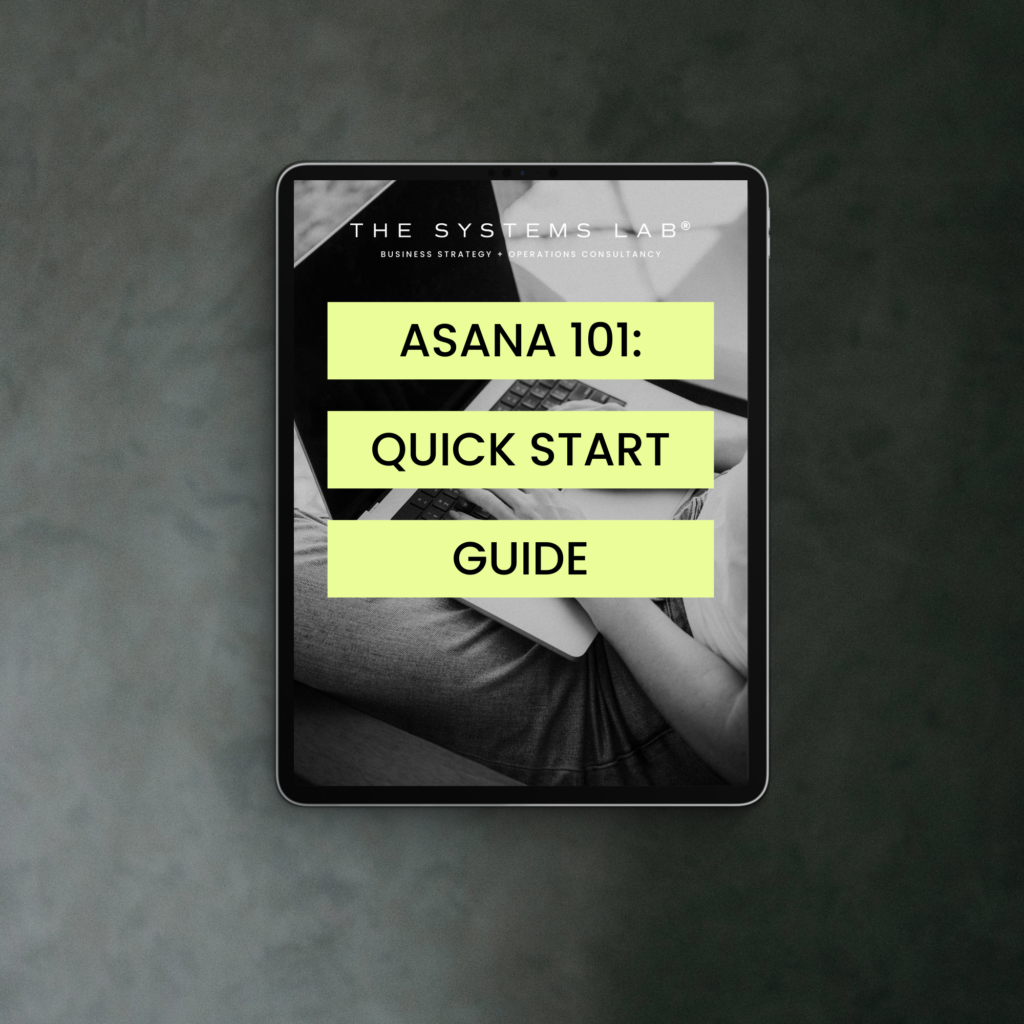
Comments +