
Plan Your Content With Asana: A Step-by-Step Guide
In this blog “Plan Your Content with Asana: A Step-by-Step Guide” we dive deep into the world of content planning using Asana. If you know us, you know we’re all about working smarter, not harder, and Asana is the ultimate sidekick for getting your content strategy on point.
Picture this: a roadmap that takes you from content chaos to organisational bliss. Whether you’re a solopreneur or leading a content team, this is for you.
Say goodbye to overwhelm and hello to productivity heaven! We’ll reveal the insider tips and tricks that’ll skyrocket your content planning efficiency.
So get ready to unleash the magic of Asana in your content creation process.
Getting Started with Asana for Content Planning
Before we dive into the nitty-gritty, let’s start with the basics. If you haven’t already got an Asana account, sign up for your Asana (free version) account.
There are two options, Organisation or Workspace. Selecting Organisation will get you more functionality (such as Teams). You will need a custom email address for this (for example, you@yourbusiness.com). If you don’t have one, you can either set up a Workspace and convert it, or create a custom email through Google Workspace or another provider.
As you’re starting to put in the foundations to prepare for business growth, it’s best to set up an Organisation if you can.
Set Up Asana in 5 Easy Steps With Our Free Guide
TIP! Use Asana’s custom templates
Next, set up a project specifically dedicated to content planning. This will be your content hub. Within the project, you can create sections for different content types, such as blog posts, social media campaigns, videos, and more.
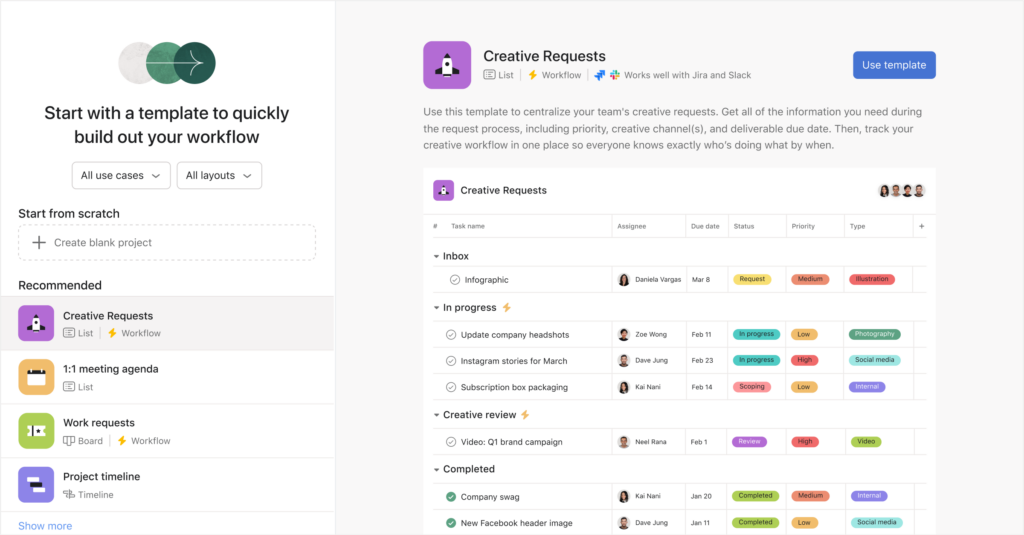
Asana offers a variety of marketing templates tailored to different needs. Carefully select the one that aligns with your campaign goals and objectives. Each template comes with pre-populated tasks, sections, and due dates, providing a clear roadmap for your marketing journey.
How to Use Asana’s Content Calendar Template
Asana’s content calendar template is a game-changer for you if you are looking to streamline your scheduling process. It offers a visual and intuitive way to plan, organise, and manage your content publication dates efficiently. Follow these steps to make the most out of Asana’s content calendar template:
Steps to Plan Your Content
- Accessing the Content Calendar Template: Log in to your Asana account and navigate to your content planning project. In the top-right corner, click on the “+ Add” button and select “From Template.” In the template gallery, search for “Content Calendar” and choose the one that suits your content planning needs.
- Customising Your Content Calendar: Once you’ve selected the template, it’s time to make it your own. Name your calendar. You can also add colour coding to differentiate between different content types, such as blog posts, social media content, or videos.
- Populating Your Calendar: Click on the dates you want to schedule content and add new tasks for each piece you plan to publish. Include details like content title, author, due date, plus any additional information.
- Utilising Task Dependencies: The content calendar template allows you to set task dependencies, ensuring a smooth flow of content creation.
- Drag-and-Drop Flexibility: If you need to reschedule a task, simply drag and drop it to a new date. The rest of the dependent tasks will automatically adjust, saving you time and effort
- Collaborating with Your Team: The template enables seamless collaboration among team members. As you assign tasks to team members, they’ll be notified of their responsibilities, and you can use the comments section to communicate feedback and updates.
- Syncing with Other Calendars: Asana allows you to sync your content calendar with external calendars like Google Calendar. This way, you can manage all your content planning in one place.
- Tracking Progress and Milestones: As your content moves through various stages, use the progress tracking features to mark tasks as “In Progress,” “Completed,” or “On Hold.”
- Regularly Review and Adjust: Content planning is an ongoing process, so it’s essential to regularly review your calendar.
By utilising Asana’s content calendar template, you’ll discover a newfound sense of control and organisation in your content planning process. Say goodbye to scattered spreadsheets and last-minute rushes, and embrace the power of Asana’s content calendar template to elevate your content game.
Now that you have the foundation in place, let’s move on to the exciting part – creating tasks!
Creating and Organising Tasks for Your Content
Each piece of content deserves its own spotlight, and that’s where tasks come into play. Within your content project, create individual tasks for each content item on your list. Be sure to include all the necessary details, such as content briefs, target keywords, and deadlines. Asana allows you to categorise tasks using tags, so don’t forget to use them to label content types or stages of completion. With this level of organisation, you’ll always know what’s in progress and what needs your attention.
Assigning Responsibilities and Collaborating Seamlessly
Asana really shines when it comes to teamwork and collaboration. Assign tasks to team members responsible for different aspects of content creation. With clear assignments, everyone knows their role, eliminating confusion and overlap. But it doesn’t stop there! Utilise Asana’s commenting feature to leave feedback, brainstorm ideas, and discuss content details directly on the tasks. Collaboration has never been smoother!
Streamlining Your Content Workflow
Building a Content Backlog to Fuel Your Creativity
Incorporate content ideation and brainstorming into your Asana workflow by creating a content backlog. Whenever a brilliant idea strikes, simply add it to the backlog with a brief description. This way, you’ll never run out of inspiration, and when it’s time to plan your next content piece, you can refer to the backlog for ideas!
The Power of Asana’s ‘Board’ View for Visual Brainstorming
Get visual with your brainstorming using Asana’s ‘Board’ view. Create a board specifically for ideation, and use cards to represent potential content ideas. Move cards around, group related ideas, and get a holistic view of your brainstorming process.
Keeping Your Content Engine Running: Utilising Recurring Tasks
Certain content tasks are regular occurrences – weekly blog posts, monthly newsletters, or daily social media updates. Rather than recreating tasks every time, use Asana’s recurring task feature. Set the frequency and due date, and Asana will automatically generate tasks at the specified intervals. This way, you can focus on creating epic content without worrying about the logistics.
Summary
Plan Your Content With Asana: A Step-by-Step Guide
By following this step-by-step guide, you’ve unlocked the potential of Asana’s content management capabilities and are on your way to being a content planning superstar! From creating and organising tasks to collaborating seamlessly with your team, Asana will revolutionise your content workflow.
So, what are you waiting for? Dive into Asana and experience the joy of stress-free content planning.
Free Guide
Ready for an easy way to get started with Asana? Then our free guide is perfect for you! With step-by-step instructions, it’s designed to help you learn the basics of Asana quickly and easily, so you can start getting organised and productive in no time. Download our free Asana quick start guide here.
Related
How To Get Started With Asana in 5 Simple Steps
7 Essential Asana and Zapier Integrations
© The Systems Lab® 2025. All rights reserved.
Comments +